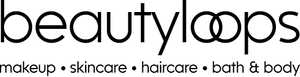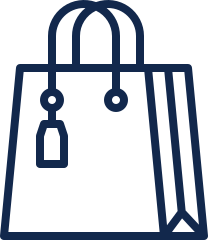LUNA fofo knows exactly what your skin needs at all times, so you can get the most out of every cleanse. Using advanced skin sensors and Bluetooth technology, LUNA fofo analyzes the skin condition and moisture level in each zone of the face to create a personalized skin profile that is sent straight to the FOREO app. Take the skin quiz to determine your skin type and true skin age, and then enjoy a customized cleansing & massaging routine that automatically syncs with the device.
PHASE 1: ANALYSIS
A 360-degree skin analysis reveals new insights into your complexion, which help optimize your daily skincare regimen.
1. Open the FOREO app on your mobile device and turn on your Bluetooth.
2. Turn on LUNA fofo by holding the center button until the light starts blinking, indicating the Bluetooth is connected and your device is ready to begin the skin analysis.
3. Press and hold the skin sensors to the face areas according to the instructions in the app.
4. The FOREO app will analyze your skin's moisture index and skin age and then sync a customized cleansing routine to your device.
PHASE 2: CLEANSE
Based on your personal skin profile, LUNA fofo will provide a customized cleansing & massaging routine that syncs automatically through the FOREO app
1. Remove all makeup, dampen skin and then apply your FOREO cleanser.
2. Follow instructions in the app to activate your customized cleansing routine.
3. Cleanse using circular movements on cheeks and forehead, gliding up and down the nose. Based on your customized routine, LUNA fofo will pause to tell you when to move to the next area of your face.
4. Press and hold button for 3 seconds to turn off device.
5. Rinse and pat your face dry.
6. Apply other skincare products, if any.